使用方法
官网:MyBatis-Plus
引入依赖
Maven 项目在 pom.sml 文件中引入依赖,Spring Boot 3版本如下,boot3 即为 2 版本
| |
配置数据源
在 application.yml 文件中添加数据源配置,示例如下:
| |
MySQL的 url 串常使用配置:useSSL=false&serverTimezone=Asia/shanghai&useUnicode=true&characterEncoding=utf8,意为禁用 SSL,设置时区为 Asia/shanghai,使用 Unicode 字符集和 UTF-8 编码
其中 ${} 是引用环境变量,方便配置与隐藏密码,而 MYSQL_ADDRESS:localhost 则是没有该环境变量时,则使用默认值 localhost,也可使用 ${MYSQL_ADDRESS:localhost:3306},此时 localhost:3306 将被作为一个整体处理
添加 @MapperScan
完成以上配置后,在项目启动类上添加 @MapperScan 注解并指定扫描范围,MP 将在指定的包下扫描 Mapper 接口并自动创建代理对象,示例如下:
| |
BaseMapper
MP 提供了一个基础的泛型接口 BaseMapper<T>,为实体类提供了基础的单表 CRUD 方法。示例如下:
| |
如此,便可在其他地方使用,如在测试用例中:
| |
输出如下:
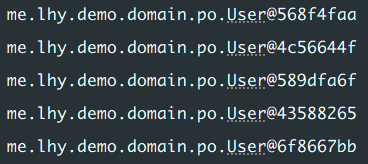
常用注解
@TableName
用于类上,标注实体类对应的表名,通常用于实体类名与表名不同时,或表所在 schema 不同
常用的参数为 value 和 schema
| |
@TableId
用在成员变量上,标注实体类的主键以及主键的生成策略
常用参数有 value 和 type
| |
其中 IdType 有以下枚举值:
AUTO:数据库自增NONE:无,使用全局设置INPUT:插入时自己设置值ASSIGN_ID:需要主键是 Long、Integer 或 String 类型,默认为雪花算法ASSIGN_UUID:需要主键是 String 类型,默认使用 UUID
当不指定主键策略,没有全局配置,并且插入时 id = null,则 MP 会默认使用雪花算法生成 id
@TableField
用在成员变量上,标注对应的列,当变量名与列名不同,或变量名与数据库关键字冲突时使用。
常用参数有 value,schema 和 exist
常见用法如下:
| |
配置文件
MybatisPlus 支持基于 yaml 文件的自定义配置,一般用于设置一些全局配置,如主键生成策略、更新策略、mapper.xml 的位置等
常用功能
单表查询
使用 Mybatis-Plus 提供的 Wrapper 机制进行方便的单表查询
查询数据分页
逻辑分页:将所有数据读入内存中,然后进行分页
物理分页:使用数据库提供分页机制进行分页
使用 Mybatis 提供的 RowBounds 进行分页
以下是一个简单示例:
| |
但 RowBounds 是将所有符合条件的数据全都查询到内存中,然后在内存中对数据进行分页,若数据量极大,则容易造成内存占用过大或直接OOM。
当然,JDBC 也会做一些优化,不会一次性将所有数据加载,而是先加载一部分,后续再根据需求去请求数据库,但可能会造成频繁访问数据库,给数据库造成较大的压力。
使用分页插件
无论是常用的 Pagehelper 还是 Mybatis-Plus 自带的分页插件,都是基于 Mybatis 提供的 Interceptor 机制运行。
Interceptor 拦截需要分页的 select 语句,然后根据参数去动态地拼接 SQL,从而实现分页。
好处:提供统一的分页处理机制,分页功能完成封装后,其他人可拿来即用,无需维护或关心实现原理。
手动实现
在 xml 文件中手动编写分页 SQL,例如,使用 MySQL 提供的分页关键字 Limit 去实现分页。